Aadhar Card Download - My Aadhaar | UIDAI (Unique Identification Authority of India)
The Aadhar card is a very important document. It is used for identification in government and private services and is also used as address proof. Whether you have to apply for any job or avail any government service, the Aadhar card is taken everywhere. If you have lost yours or have updated your Aadhar card and want to download it.
You can easily download your Aadhar card from the official website of UIDAI (Unique Identification Authority of India). Apart from this, you can also download your Aadhar card from mAadhaar, DigiLocker, and the UMANG portal. How to download your Aadhar card is explained in detail below.
Aadhaar Card Download Using Aadhaar Number
To download an Aadhar card from UIDAI, first of all, you have to visit the official website, https://uidai.gov.in/en .
After reaching home, you have to click on My Aadhaar.
Now many options will come in front of you; you have to click on Download Aadhaar.
After this, the form will open. In this, you have to fill in the Aadhaar number and captcha code.
After filling out the form, click on Send OTP.
An OTP will be sent to the mobile number linked to the Aadhaar card. You will have to enter the OTP and verify it.
After that, click on Download Aadhaar; after clicking, your Aadhaar card will be downloaded.
You should visit the UIDAI portal at https://uidai.gov.in/en.
After the website opens; click on My Aadhaar.
Then click on Download Aadhaar.
A page will open; click on the second option.
Now enter the enrollment number, date , time, and captcha, and click on Send OTP.
Now OTP will come on the mobile number linked to your Aadhar card.
Then you will have to verify the OTP.
After this, click on Aadhar Card; the Aadhar card will be downloaded.
First of all you have to go to Play Store and search and install mAadhaar App.
Open the app and register by entering your registered mobile number and OTP.
After that you will get the option of 'Download Aadhaar' Click on it.
You will see two options: Regular Aadhaar and Masked Aadhaar. Choose one as per your requirements.
Enter your Aadhaar number, VID number, or Enrollment ID number, and fill in the captcha code.
Click on the Request OTP button, and an OTP will be received on your registered mobile number.
Enter the OTP and click on Open. Now your Aadhaar card will be downloaded in PDF format.
Aadhaar Status
Download Aadhaar
PVC Card Request and Order PVC Card
Retrieve EID/VID
Check Aadhaar Validity
Verify Email/Mobile
Generate Virtual ID
Retrieve Order Aadhaar Status
First, you have to go to the official website of DigiLocker: https://www.digilocker.gov.in/.
You have to click on Login/Register, then the login page will open; enter your mobile number or Aadhar card number.
After logging in, the home page will open; you have to click on Search Documents.
You have to write an Aadhar Card in the search box, and it will be searched.
Now you have to click on the Unique Identification Authority of India (UIDAI). Then a new page will open, and you will have to click on Aadhar Card.
An OTP will be sent to the mobile number registered with your Aadhar card; enter the OTP and submit it.
Now you have to click on Issued Document.
Now you will get the option to download the Aadhaar card; from there you can download the Aadhaar card.
Visit the UMANG portal at https://web.umang.gov.in/landing/.
Now you have to log in by entering your mobile number or email. If you have not created an account, then create it.
Now the home page will open in front of you; after this, you have to click on Services.
After clicking, a search box will appear above; type Aadhar card in it and search.
Then click on Download Aadhaar. Now a new page will open.
In which you have to fill in your Aadhar card and captcha code and click on Send OTP.
OTP will be sent to the mobile number linked in the Aadhaar card.
Now you have to verify by entering OTP. you can download your Aadhaar.
First of all, you should visit the official website, https://myaadhaar.uidai.gov.in/.
Then you have to click on the Check Enrolment / Update Status option.
After clicking on it, a new page will open in front of you. On that page, you will see the option of Enrolment ID, SRN, or URN.
Then you select the Enrolment ID and enter your 14-digit enrolment number, date, time, and captcha and click on the "Submit" button.
After this, your status will start appearing on your screen.
e-Aadhaar Card:e-Aadhaar card is in digital form. You can keep it on your mobile, computer, laptop, pen drive, etc. Since it is digital, there is no risk of it getting torn. And it is password-protected.
Masked Aadhaar Card:This is a version of your e-Aadhaar where the first eight digits of your Aadhaar number are hidden, providing an additional layer of privacy.
Regular Aadhar card:Displays all the digits of the Aadhar number.
Aadhaar PCV Card:It is made of polyvinyl chloride (PVC). It looks like a debit card or credit card. It is sturdy and can be easily carried in a wallet.
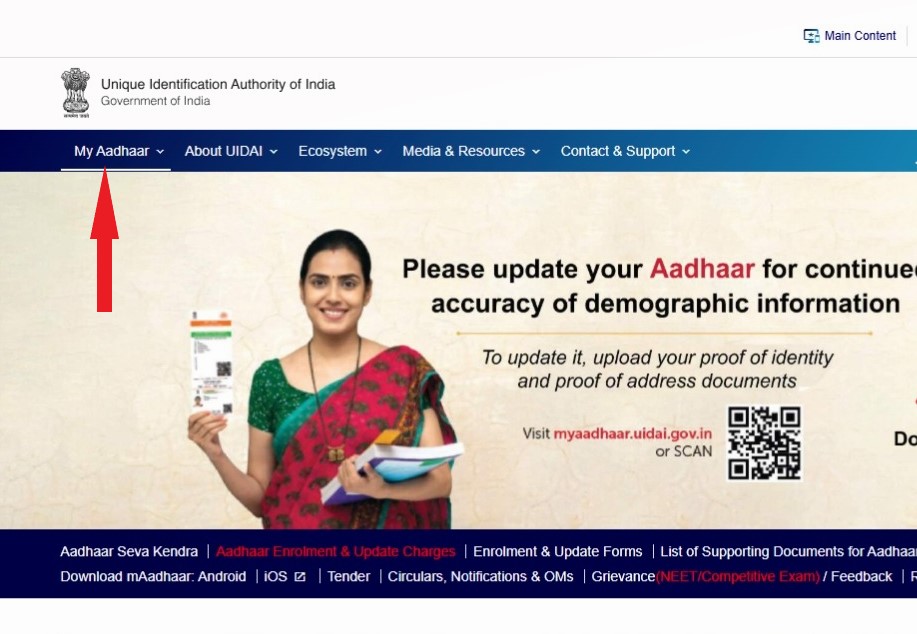
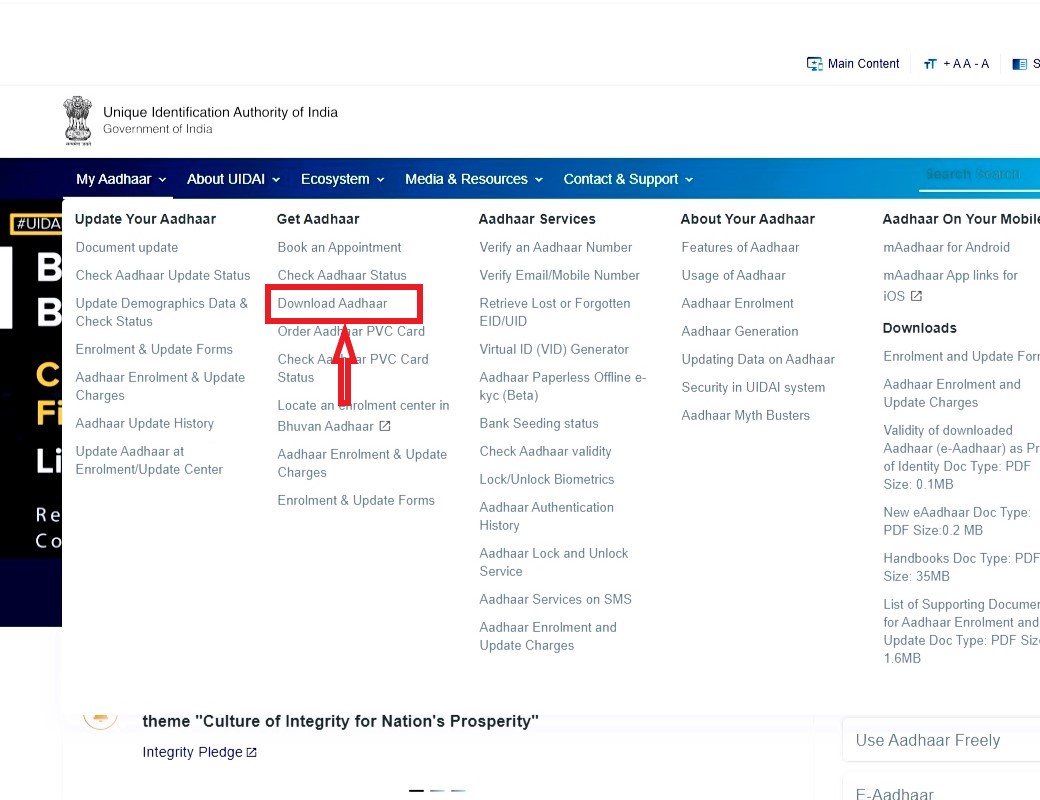
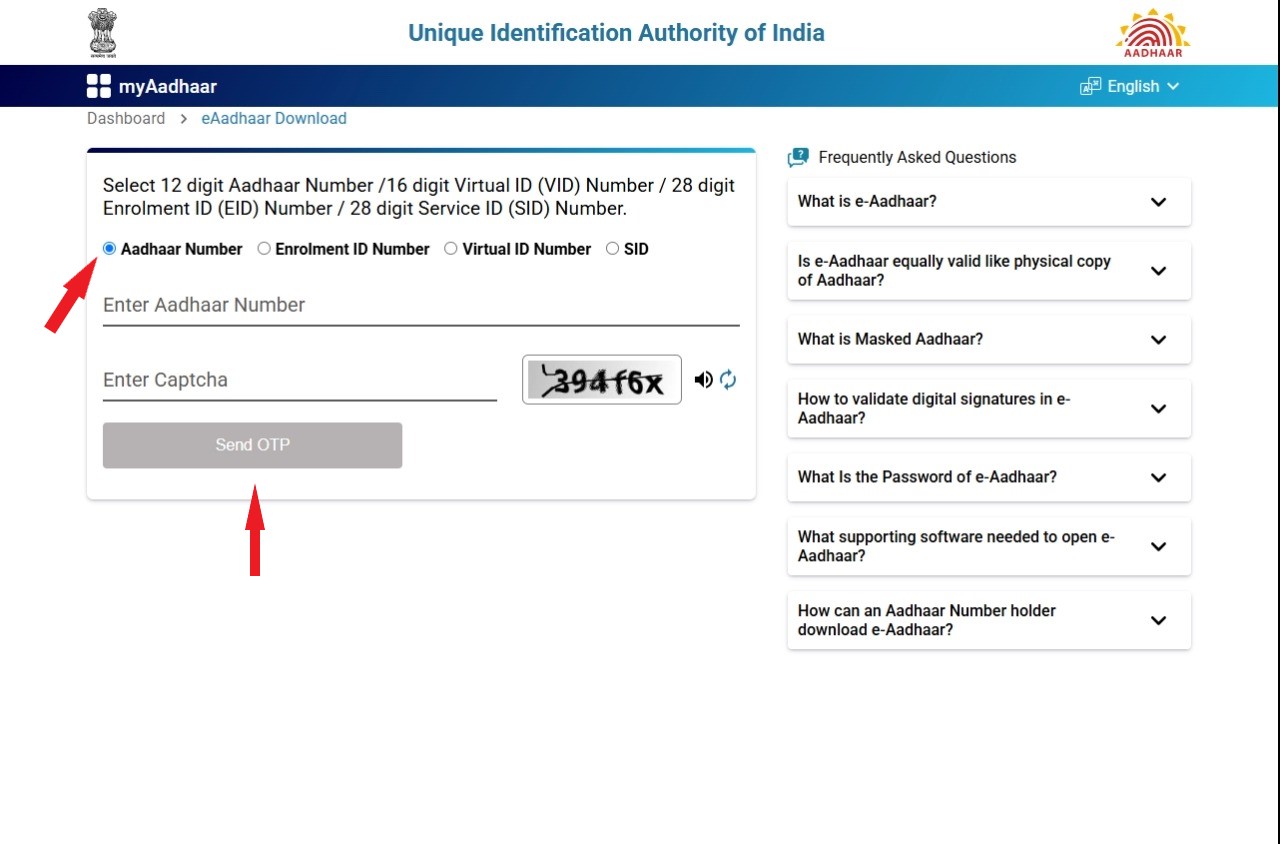
Aadhar Card Download from Enrollment ID
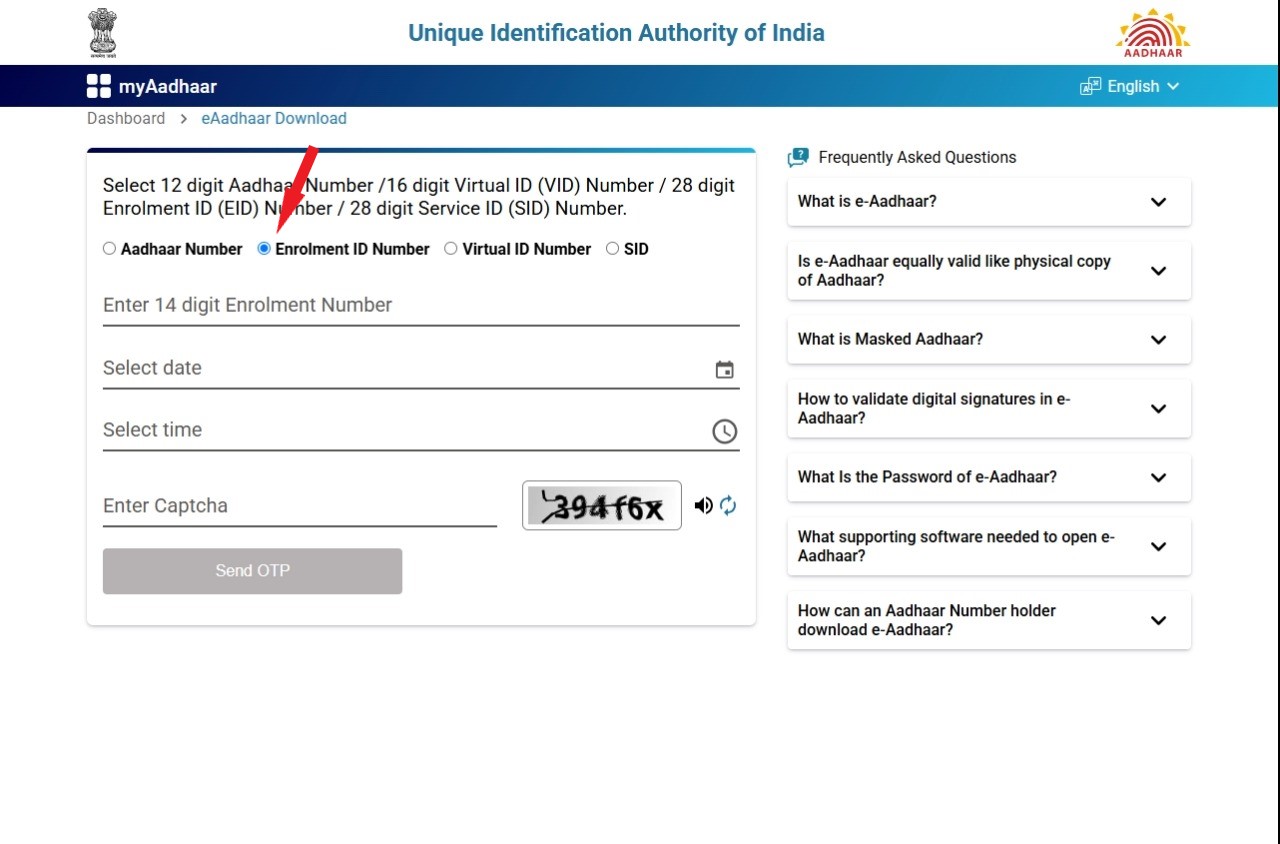
Download Aadhar Card from mAadhar App.
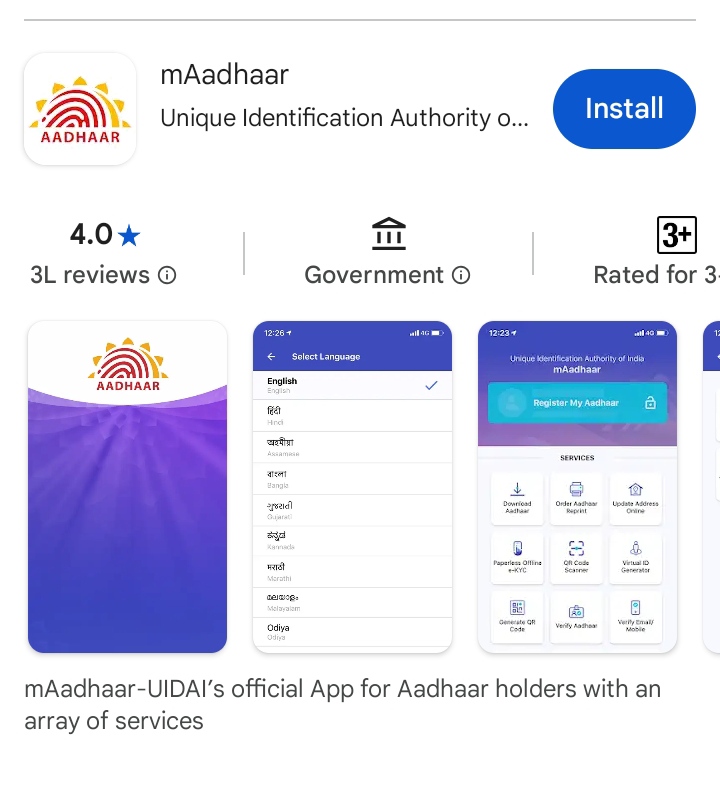
Notes: Regular Aadhaar: Displays all the digits of the Aadhaar number.
Masked Aadhaar: Hides the first 8 digits of the Aadhaar number.
The official UIDAI mobile app, mAadhaar, was created to safely store and retrieve your Aadhaar card online. The app provides a number of services, such as:
Download the Aadhar Card from DigiLocker.
DigiLocker is a government portal on which you will find almost every government document. You can download your Aadhaar card from DigiLocker by following the steps given below.
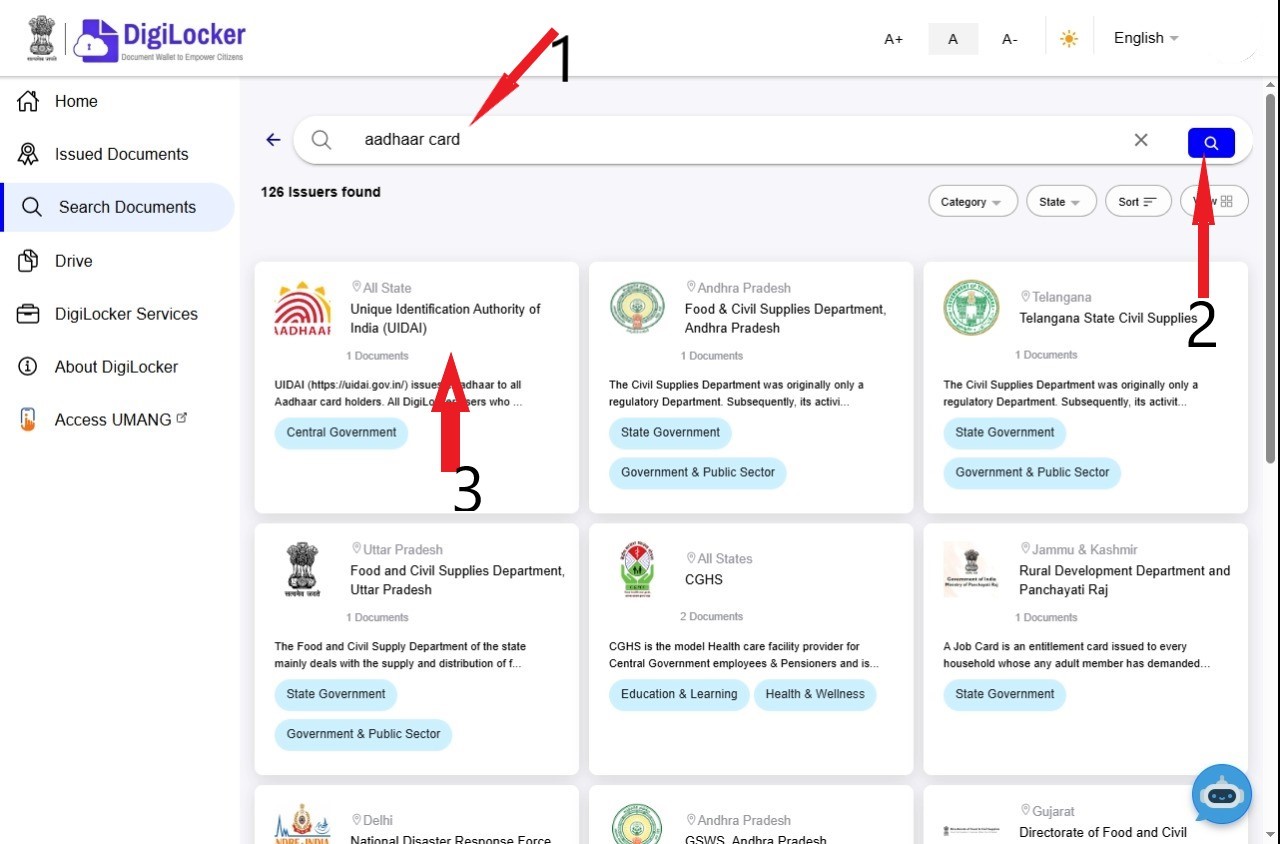
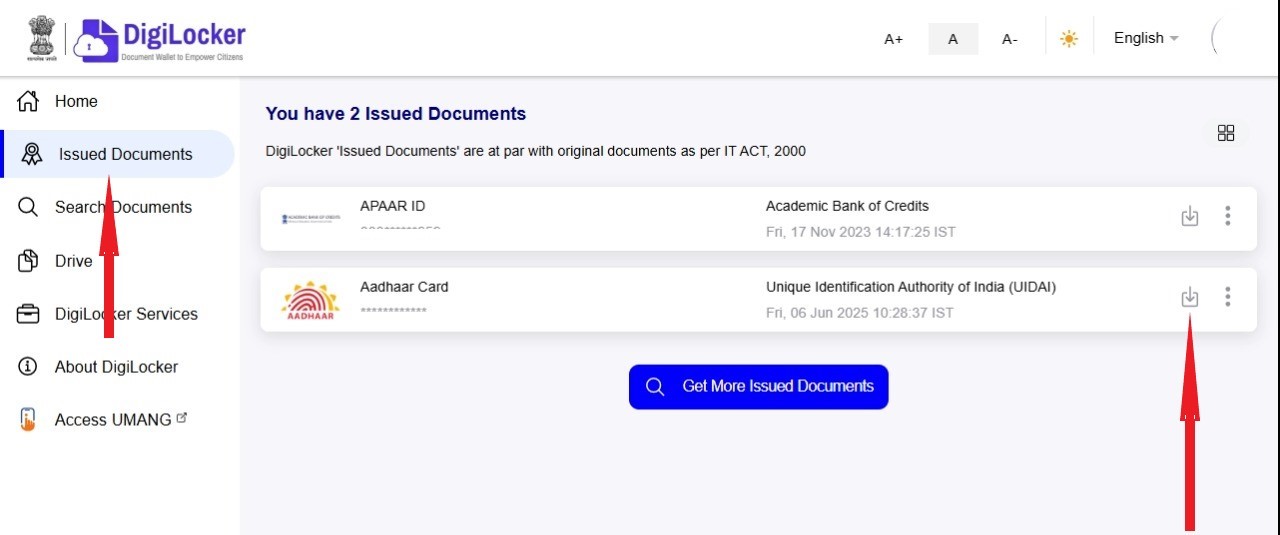
Download the Aadhar card from UMANG.
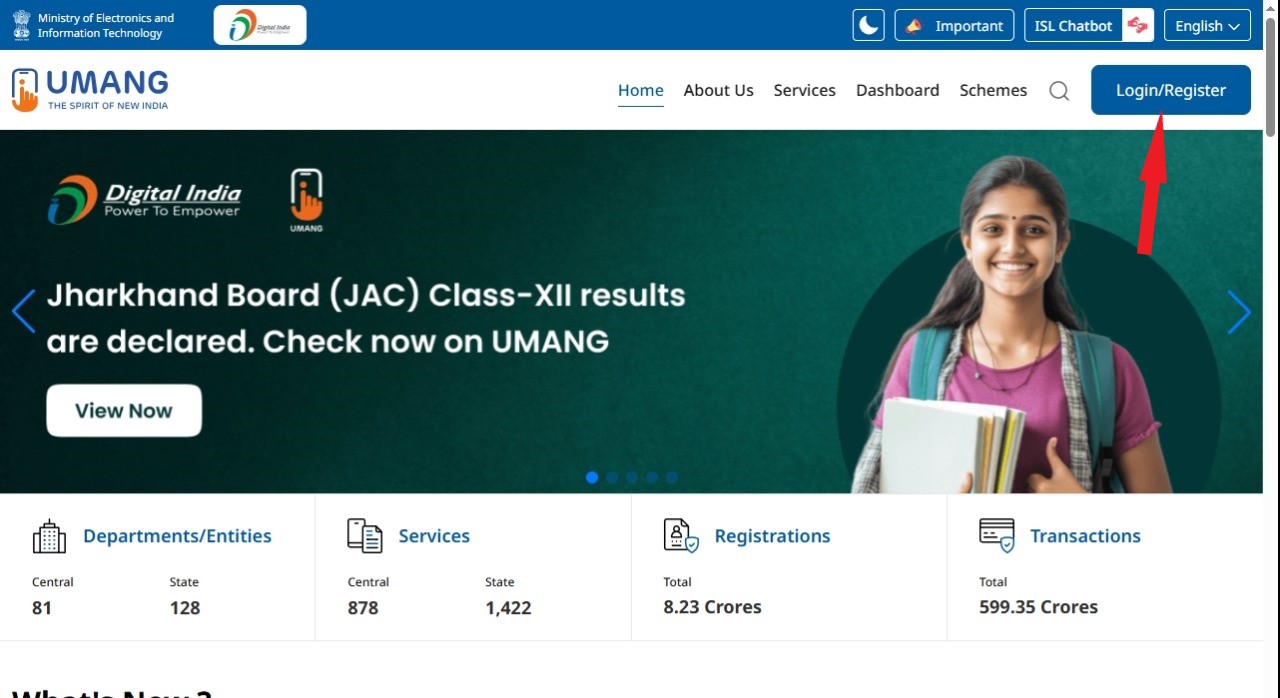

Aadhar Card Update Status Check
If you have updated your DOB, mobile number, name, address, or any other information in your Aadhar card and want to check your Aadhar card update, then you can check your status by following the steps given below.
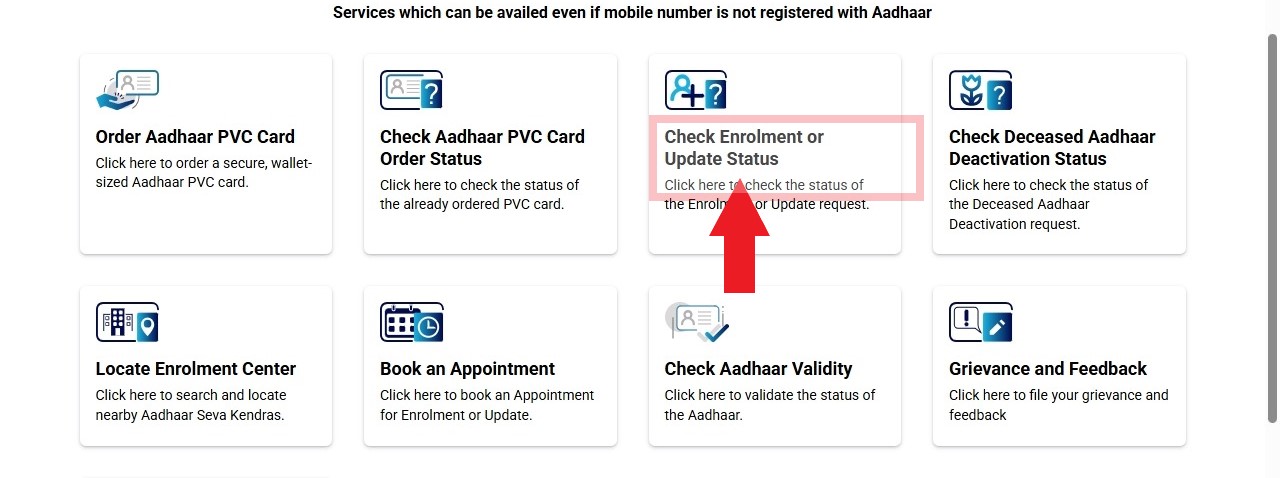
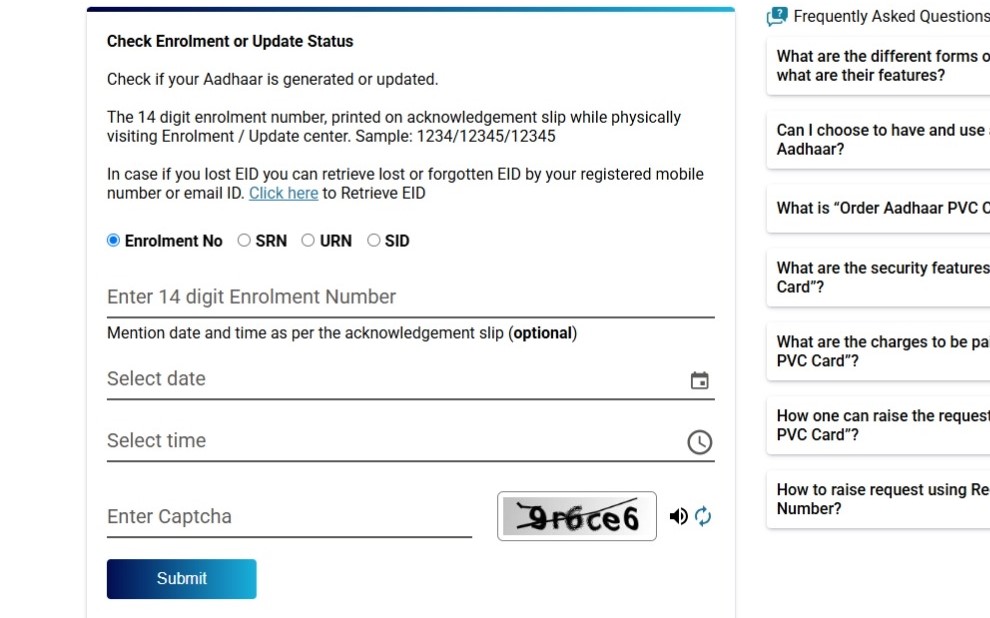
What is Aadhar card
The Aadhar card is an important identity card for Indian citizens. The Aadhar card is issued by the Unique Identification Authority of India (UIDAI). It comes under the Ministry of Electronics and Information Technology, Ministry of Communications and Information Technology, Government of India. It contains personal information of all the citizens of India, such as name, date of birth, father's name, address, and a unique 12-digit Aadhaar number. And it is used everywhere, including in banks, insurance, government jobs, government schemes, private jobs, etc.
Kind of Aadhaar Card
Aadhar Card Password
When you download your Aadhaar card, it is in PDF format and is password protected. To open it, write four capital letters of your name (which is the suffix of the Aadhaar card) and your year of birth (YYYY).
| Name | Date of Birth | Password |
|---|---|---|
| Ajay kumar | 1995 | AJAY1995 |
| Komal Yadav | 1999 | KOMA1999 |
| Sujeet Singh | 2001 | SUJE2001 |
| Rohan | 2000 | ROHA2002 |
| Sumit | 2008 | SUMI2008 |
| Abhishek | 1998 | ABHI1998 |
You can visit the closest Aadhaar center or utilize the following contact information if you have any questions about Aadhaar:
Helpline number: 1947
Email: help@uidai.gov.in